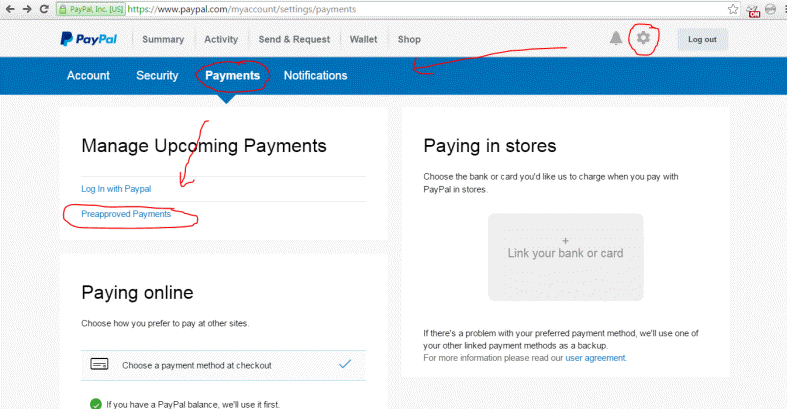Hey Jeezy here! I wrote this page to help answer some of the most common
questions you have using my Song Structures Vault.
If you have anymore questions shoot me a message and let me know.
How to Subscribe
- Visit the "sign up" page (or
click here) to activate your
visual song library subscription.
- Click the checkbox to confirm you agree to the
Terns & Conditions, and press the subscribe button. You
will be redirected to PayPal's secure (https://) server to complete your order with your PayPal
account or your credit card.
If you don't have a PayPal account it guide you through quick & easy
setup.
- Look for my PayPal Business/Merchant name in the details at checkout to confirm you're subscribing to my library:
"JMay
Business Marketing & Consultation"
- After you subscribe, The Song Structures Vault will email your login details
to the address you used during signup.
How to retrieve your Subscription ID if you Lose it
No problem! Just send me an email with the address you used
to subscribe and I'll look up your subscription ID and reply to
you.
How to Search for a Song Structure
You can search for any song in the vault by using the
search menu above the list.
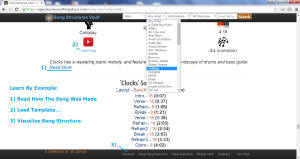
- Simply use the library's drop-down menu at the top of the
library (pressing the TOP menu button if you're on a mobile
device).
- Select any combination options: "genre", "artist", "target emotion",
and "song structure". You can select just one option or
combine options to find specific examples. You can also
use the search bar to enter part of a song's name you're looking
for, and if it's in the library it'll appear in the results.
- After you select your options, press "search" and the
library will (almost instant) filter out all other songs that don't
match your choices, leaving only the examples you're looking
for. The song structure vault shows how many songs it's found
(based on your search) at the bottom-left.
How to Use Song Structure "Visualizer"
You can visualize any of the library's song layouts while watching it's
video or listening to it's track.

- Click "Load Visualizer" for any track you want to visualize.
- Next, in the bottom menu section click "Visualizer" to open the
window that loads the library's YouTube file and layout.
- Click play to watch or listen to song. Any song loaded into
Visualizer will remain until page is reloaded.
How to Email Your Song Selections
You can email your selected song structure examples to any valid
address (please DO NOT spam anyone).
- Add selections to your list by either clicking on the song's title, album art, or
use the checkbox just above the song's
title. When you do, the Song Structure Vault will show you how many songs you
selected at the bottom-left.
- Press "email templates" at the bottom of the
song structure vault to open form (pressing the BOTTOM menu button if
you're on a mobile device).
- Enter a valid address into the box and press "send".
Another screen will open confirming your list was sent.
- IMPORTANT: You must email your selections before each
new search or you'll clear your list once the browser reloads.
- You can also clear your selection manually by pressing "clear
song selections" from the bottom menu.
How to Add the vault to your Mobile Device
IMPORTANT: Even though The Song Structure Vault is optimized
for use on mobile devices I encourage you to use a laptop or desktop
computer for the best visualization of song layouts.
- Visit
this link using your mobile device's browser.
- Once you're on the login page, (for android) open your
browser's menu settings and look for the option to "Add to Home
Screen"...or (for apple) use Safari browser and tap the share
button at top of the screen and then tap "Add to Home Screen".
- Your device should then give you the option to edit the name. Tap "save".
How to Cancel your Subscription
I'd hate to see you cancel, but I hate it even more when a
site makes the cancellation process hard to do. I think that's dishonest.
So here are two ways to cancel your
subscription to The Song Structure Vault:
Option A: Canceling from your PayPal Account...
- Sign into your PayPal account
- Find the section in your account called "preapproved payments"
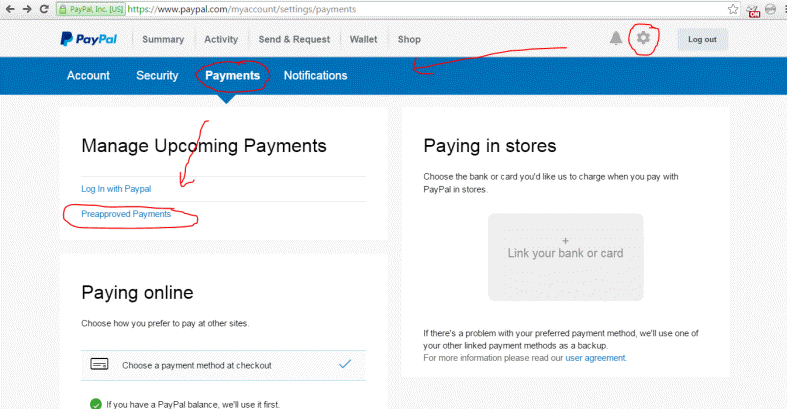
- On the next page should be a list of all of your
subscriptions. Find and click into the "Song Structures
Vault"
subscription, and then click the "cancel" link.
- Song Structures Vault will then send you a confirmation
email of your cancellation.
You can also look up your subscription using
this link.
Option B: Shoot me an message...
Send me an email telling me you'd like to cancel your
subscription, along with your login information and I will cancel
your subscription on my end. The Song Structures Vault will then
send you a confirmation of the cancellation.